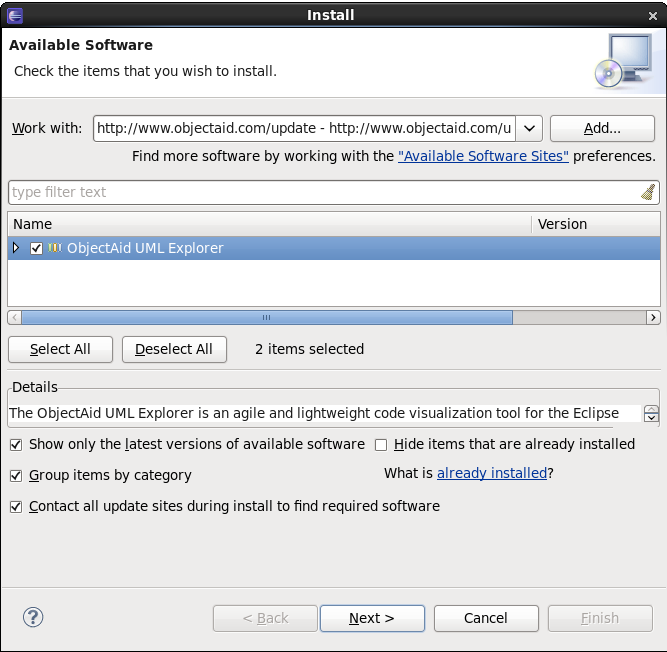Strategy Pattern
Decorator Pattern

Factory Pattern

| -vm |
locate the Java VM to use to run Eclipse. It should be the full file system path to an appropriate: Java jre/bin directory, Java Executable, Java shared library (jvm.dll or libjvm.so), or a Java VM Execution Environment description file. |
| -startup |
The location of jar used to startup eclipse. The jar referred to should have the Main-Class attribute set to org.eclipse.equinox.launcher.Main. |
| --launcher.library |
the location of the eclipse executable's companion shared library. |
| -showSplash |
specifies the bitmap to use in the splash screen. |
| --launcher.XXMaxPermSize |
If specified, and the executable detects that the VM being used is a Sun VM, then the launcher will automatically add the -XX:MaxPermSize= |
| --launcher.defaultAction | specifies the default action to take when the launcher is started without any "-" arguments on the command line. |
| -vmargs [vmargs*] (Executable, Main) | Used to customize the operation of the Java VM to use to run Eclipse. |